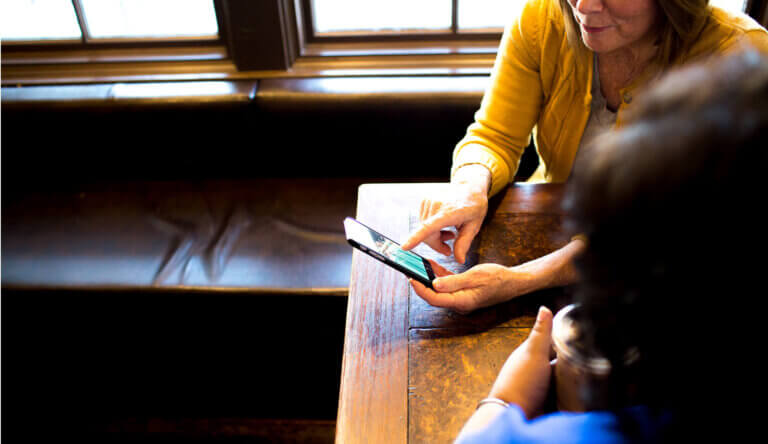
Google I/O 2017 Recap: Trends to Watch
It was another exciting Google I/O this year! Here’s a roundup of what we’re thinking about coming out of the event. What grabbed your attention? Leave us a note in the comments, or tweet to us at @urbanairship.

Urban Airship solutions engineer Megan Barry and mobile engineering manager Ryan Lepinski catch some rays at day one of Google I/O 2017
An AI First Approach to Innovation
It was clear that there was a theme to I/O and that was a shift from a “mobile first” to an “AI first” approach to innovation. Whether it’s through machine learning advancements in vision recognition, (improving the experience with Maps or Photos) or the breakthroughs in AI (with voice recognition embedded into Assistant and by extension, Google Home) it is clear that artificial intelligence is integral to Google’s roadmap, as they continue to focus on organizing the world’s information for everyone at scale.
Android topiary at Google I/O. Next year: AI topiary? Fingers crossed.
iOS Google Assistant – Including Notifications
One of the more interesting announcements that came out of IO is the news that Assistant is now available on iPhone, meaning that no matter what smartphone you own, Google Assistant is now available to connect to the experiences that matter — whether that is requesting package delivery details, getting directions to a point of interest, turning on the lights, or even heating or cooling your home before you arrive.
A major area of advancement is coming to Google Assistant in how well it can process human conversation. Since its release at last year’s I/O event, Assistant has been deployed on over 100 million devices.
What became clear since then is that the majority of requests are made using natural conversational language, as opposed to the traditional keyword language that drives search behavior. Machine learning is making it much easier to complete tasks with the Assistant, through speech recognition and contextual understanding of the natural way users request assistance.
New Notification Types & Channels
With the release of Android O, there are three changes to notifications we’re particularly excited about.
Notification channels (as we’ve written about here) are a new way to categorize and manage the types of notifications a user can receive. Depending on the channels (which will be known as Categories to end users) the app creator sets, users can choose to only be alerted about the things most relevant or interesting to them, such as breaking news, weather alerts, or promo codes from a retailer. Developers can customize many things about the channel, including the name, the sound used for those alerts, vibrations, lights, and more.
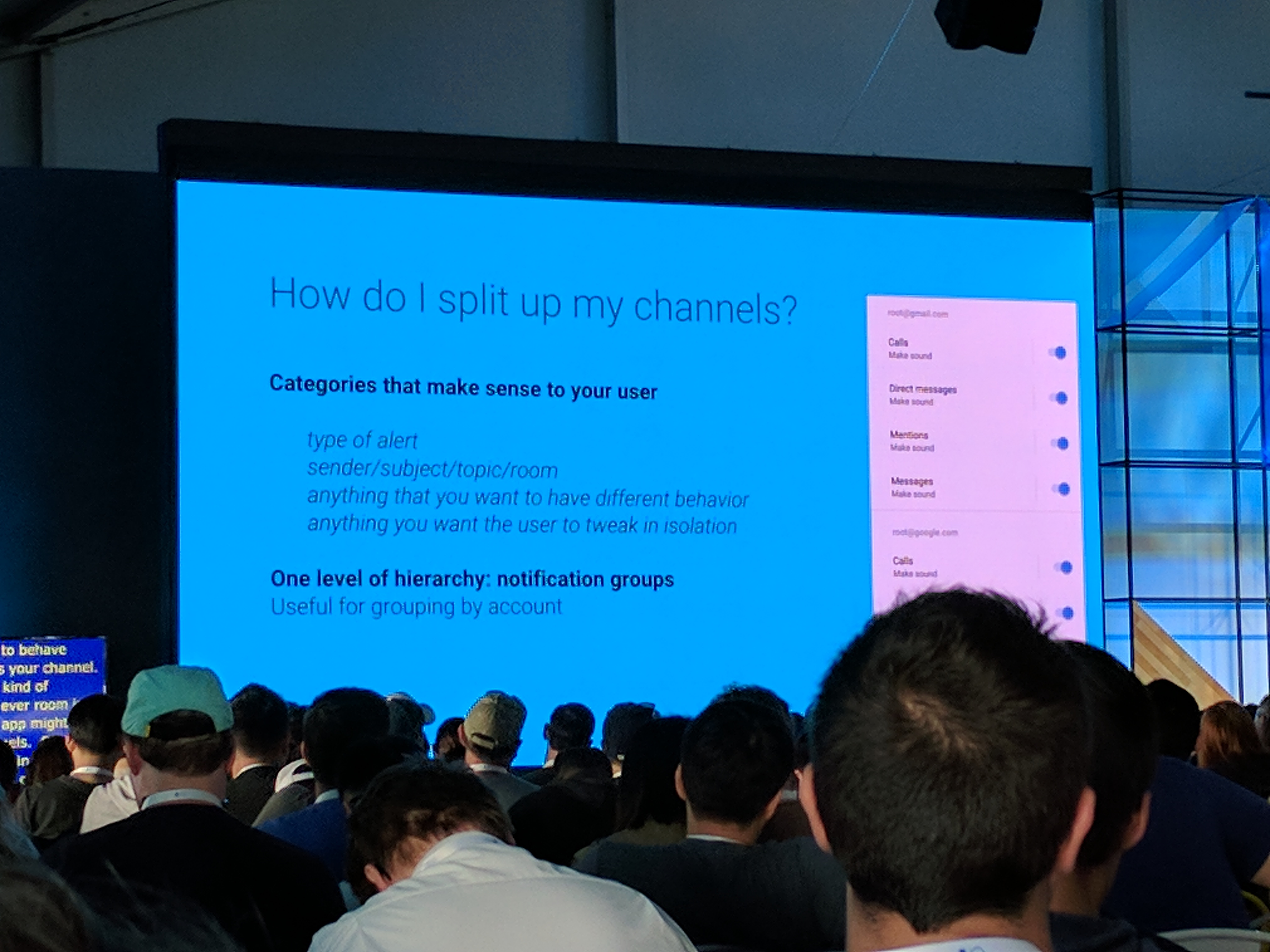
Session on new Channels feature on Android O covering the all important question of how to split up channels in a way that will be useful to users.
We wrote back in April that badges were rumored to be coming to Android with this newest release, and this was confirmed during Google I/O with the announcement of Notification Dots. Dots, which are quite literally a small dot located on the app icon, provide a way for users to know there are notifications for them within that app. These dots will match the color scheme of the app’s icon and — because everything on Android is going to be all about Channels — developers can choose which of their channels actually get dots, while users can turn dots on or off per channel, per app, or globally.
As far as user experience goes, for any app that has a dot, users can longpress on the app icon and see the number of notifications for that app along with the listing of notifications.
Attention-Based Sorting for Notifications
Google is also introducing a new way to sort notifications in Android O, referred to as “attention-based sorting” during their presentation. This update brings four new types of notifications to Android devices:
-
Major Ongoing: These are notifications only for important ongoing tasks such as navigation and music. These are reserved for things that a user must know is happening.
-
People to People: These notifications are for messaging apps with the goal of ranking them higher in a user’s list of notifications so that they see and can respond to them more quickly. These notifications also have a larger size with 3 lines of text being visible to a user even when the notification is collapsed.
-
General: These are the notifications that behave the same way that all notifications behaved previously.
-
By The Way (BTW): BTW is meant for low priority notifications. These notifications won’t appear on the lock screen and will be collapsed to a single line. Users can expand for more information if they wish by clicking on it. These are ideal for things that are still relevant to a user but don’t require their immediate attention.
Kotlin Programming Language
Android support of the Kotlin programming language came as an exciting announcement for the developer community during Google I/O. Kotlin, which was first announced back in 2011, was created by JetBrains and already has a large community of developers within the Android community.
This language is going to be very familiar to people who have used the java programming language, and the two languages are fully compatible with each other.
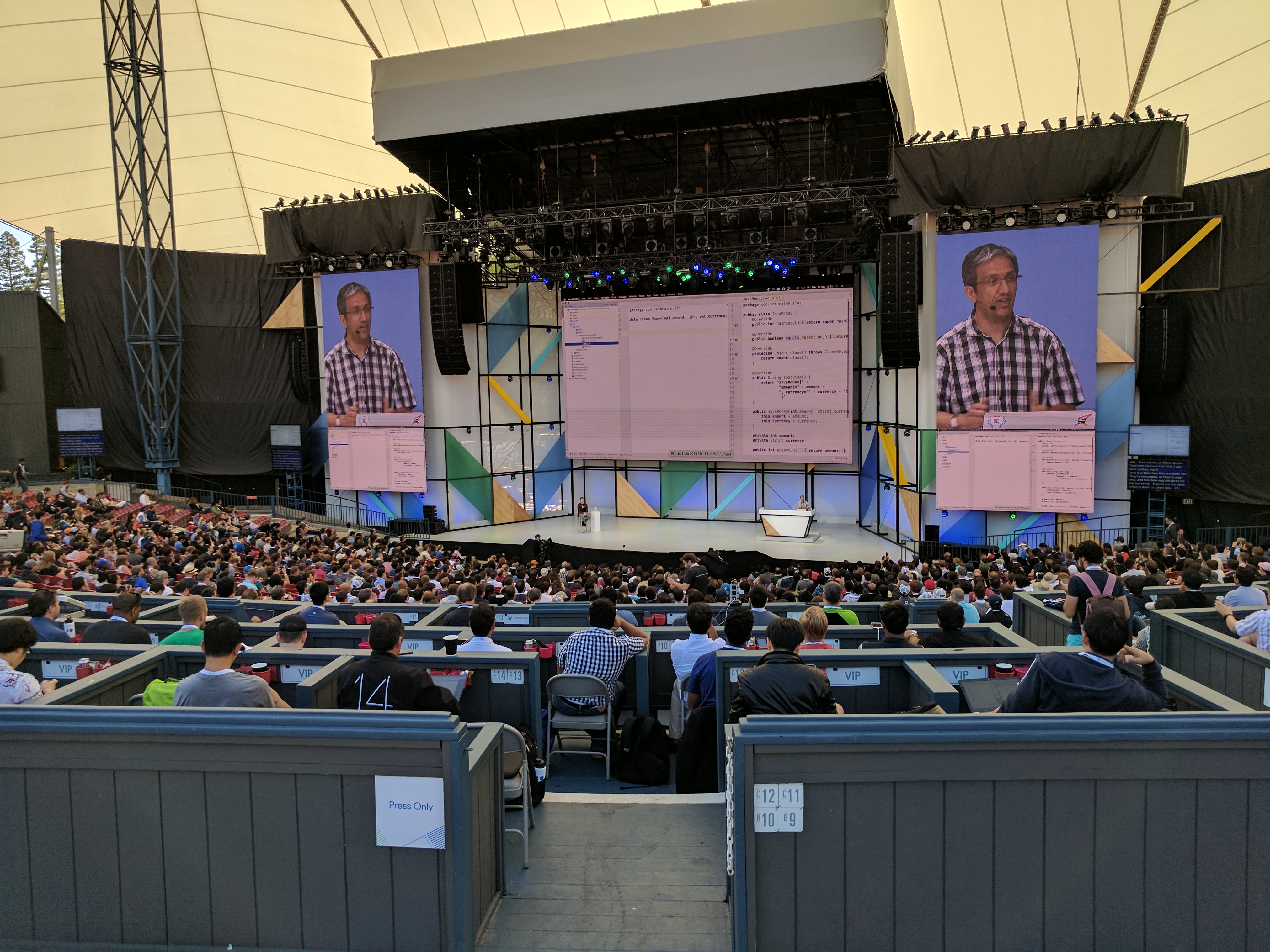
Introduction to Kotlin session. A few people were interested.
According to Google’s Android team, the appeal of Kotlin is that it makes development faster and more fun. Writing Android apps will be simpler with this language and because projects can use as much or as little Kotlin as desired, developers have the chance to test things out and slowly integrate more Kotlin into their projects.
Google also announced that they will be partnering with JetBrains to create a non-profit foundation for Kotlin. Kotlin is now available out of the box in Android Studio 3.0.
Subscribe our our blog today so you don't miss out on our tips, tricks and insights for putting all of these new features to work for you and your customers. You can also check out Google’s Android Developer Blog to dig in even deeper.
Subscribe for updates
If the form doesn't render correctly, kindly disable the ad blocker on your browser and refresh the page.
Related Posts
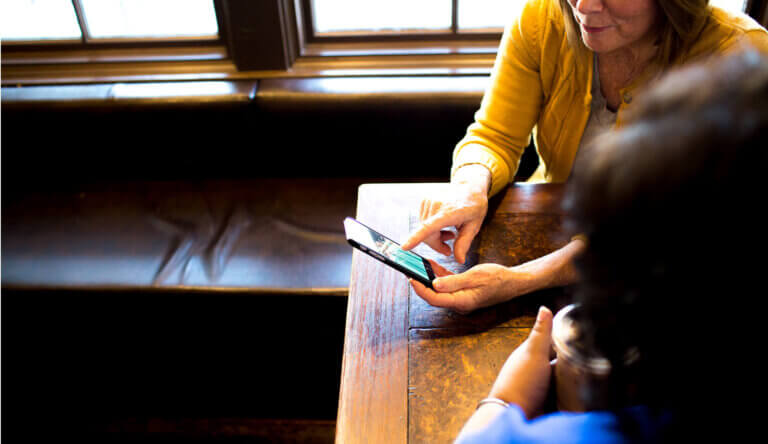

Our Key Takeaways From Mobile World Congress 2017

