Embedded Experiences: Why Interrupt When You Can Enhance?

Michael Lavoie Chief Solutions Officer
As consumers, we’re all accustomed to the power, flexibility, simplicity and joy that come from using mobile apps. Our mobile devices are never more than an arm’s length away. Apps make them so much more convenient and useful — whether we’re ordering morning coffee, listening to a podcast on the way to work, finding and paying for parking, picking up lunch for ourselves or the office, staying up to date on news, taking the newest strength training class or watching our favorite shows while away from home.
As marketers, we love mobile apps because they let us design the user experience around our customers’ usage, behavior and feedback. We benefit from the fact that app users are much more likely to be authenticated than users on other channels, which allows us to leverage information from previous interactions to tailor the customer experience.
We know that app customers value mobile apps because they spend more, renew at higher rates and interact with the brand more than those who engage only through other channels. In fact, mobile app customers tend to reflect the same lifetime value of loyalty program participants whether they participate in the program or not. That’s not surprising considering the decision a consumer makes to download an app and dedicate space to it on their most personal and coveted device.
Given all of the benefits a mobile app customer represents, it’s odd that the traditional method for providing them with a tailored, in-session message is to interrupt with a full or partial screen takeover when they open the app or perform an action within it.
Don’t get me wrong, ensuring app users see particular messages is sometimes an obligation, and regardless, it’s always information that we, as marketers, have decided is of importance or value to the customer. But let’s be honest: no one opens your app to see what messages you’ve queued for them. They open the app to perform a desired action. Putting obstacles in the way of those desires can be frustrating, and the customer’s typical response is to dismiss the message immediately so they can continue with their intended action. As a result, customers may not truly consume promotional discounts or announcements of new offerings that they might have appreciated.
What if you could convey the information in-session AND avoid interrupting visitors?
Now you can. Using Airship’s Experience Editor, you now have the ability to create single or multi-screen experiences that can be embedded inline within your app, seamlessly integrating into your current layout while remaining visible and accessible to your customers to explore whenever it suits them. We call these Embedded Experiences — and they can be targeted and personalized at the segment or individual level. Perhaps best of all, following setup, you can create the content without relying on a developer to write code.
Let’s compare an Embedded Experience to a traditional pop-up scene within an app. On the left is a promotional scene displayed to the visitor based on predefined criteria or behaviors. In this experience, for the visitor to advance within the app, they must dismiss the scene. On the right is an example of the same promotional scene presented in an Embedded Experience and displayed within the flow of the app layout.
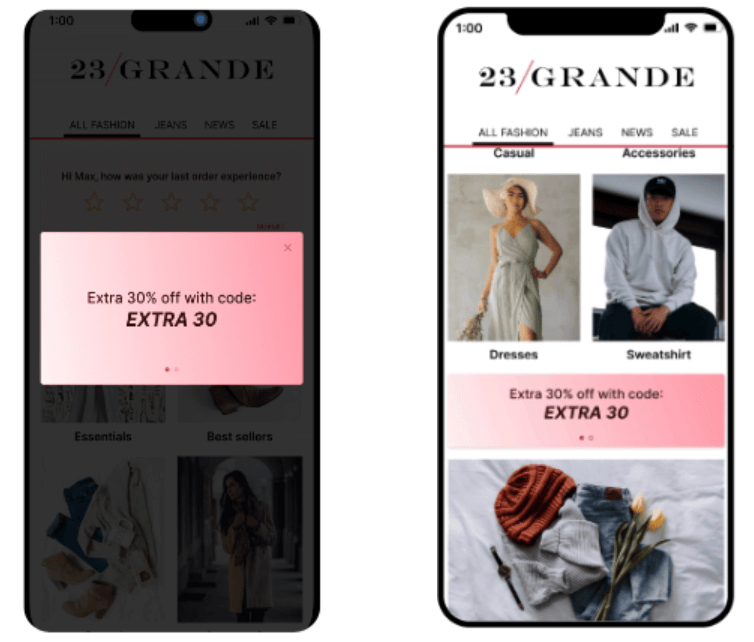
Right: Promotional Scene — Embedded in-line within the app
Embedded Experiences aren’t limited to promotional content. You can use them to present any type of content or experience you might want, such as new or featured products, trending content or items, weekly deals, recently viewed items, recent orders, order status, loyalty program status or award balances, as well as collecting customer data or user-generated content through surveys or games. The options are endless.
Embedded Experiences can be static content or a carousel. There are also many content options like images, text or video, which you can place anywhere within your app. The setup is easy, with a one-time execution of a few lines of code to define the tile or block where you want the Embedded Experience to appear. Once that’s completed, all the content design is performed within the Experience Editor, which provides a broad suite of design functionality. The Embedded Experience is rendered in native app code, resulting in a higher-quality experience for your customers. The editor also allows you to design for dark or light mode and enables essential accessibility features.
Designing, deploying, editing and republishing content with the editor is a no-code process, freeing up developer time and enabling brands to quickly create new or modify existing content. Unlocking the ability to create multiple versions facilitates testing to ensure your content resonates with your intended audience.
Engaging customers during an app session has always been a high-value opportunity, but with Embedded Experiences, that no longer needs to be interruptive. You now have the power to meet the customer in-session, but allow them to consume your priority content in-line whenever they want to.
Get Started with Airship’s Experience Editor
To learn more about Embedded Experiences or to get started, click here to have your Airship Account Manager contact you.
Navigator is Airship’s customer newsletter covering the latest mobile industry trends, product updates, use cases, best practices and other learning resources. It’s yet another way for Airship helps you deliver better mobile experiences and capture greater value more quickly. If you’d like to receive our monthly Navigator newsletter please sign up here.
Subscribe for updates
If the form doesn't render correctly, kindly disable the ad blocker on your browser and refresh the page.