Three Ways In-App Automation Can Drive Value for Your Brand

Share to my network
In this article
Categories
Book a meeting
Connect with our team of experts to discuss your conversion and loyalty goals, and how we can help you achieve them faster.
Get a demoOur new in-app automation capabilities help marketers and product owners trigger and deliver in-app messages in real time based on actions users take in their brand’s app. In-app automation is a great way to drive toward key goals in your app, and there are numerous ways to use it.
To jumpstart your brainstorming, here are three ways brands can use in-app automation — each with triggers to consider and best practices — you can create with our solution.
For even more examples and in-app automation information, check out our new In-App Automation Playbook and watch to our recent webinar for a walkthrough on sending a triggered in-app automation yourself.
Use In-App Messages to Learn About Your Users
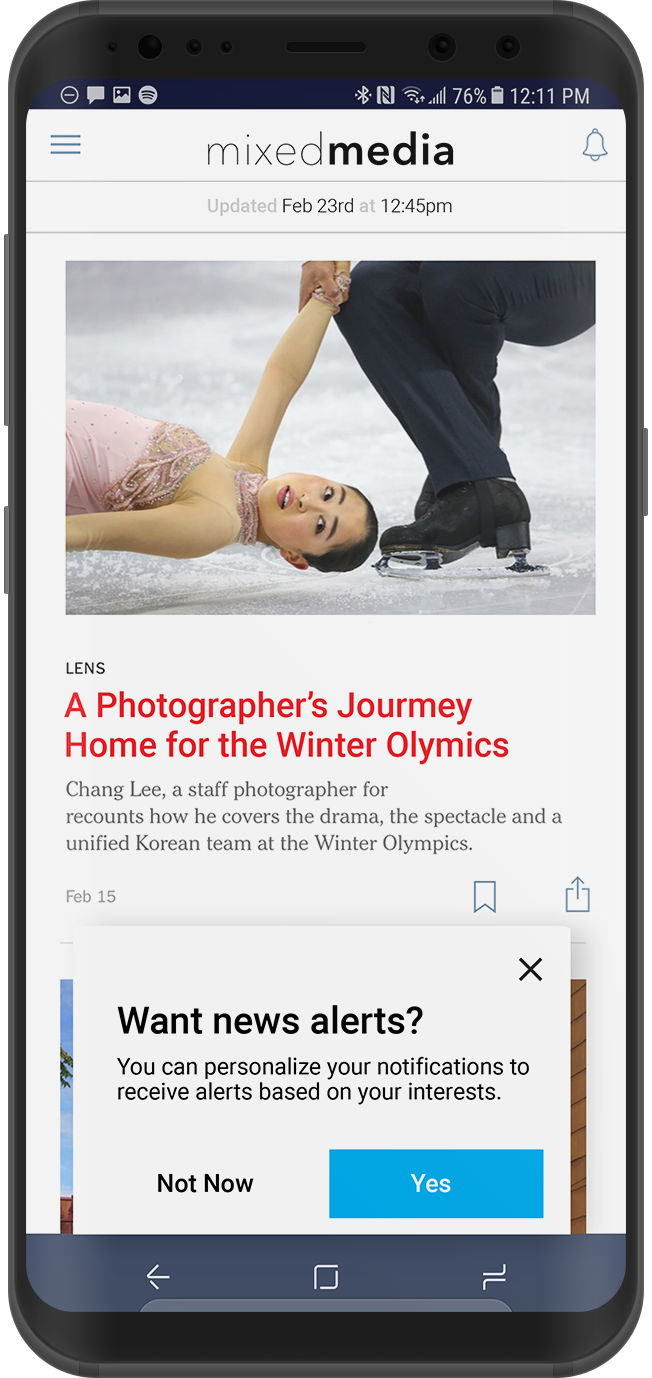
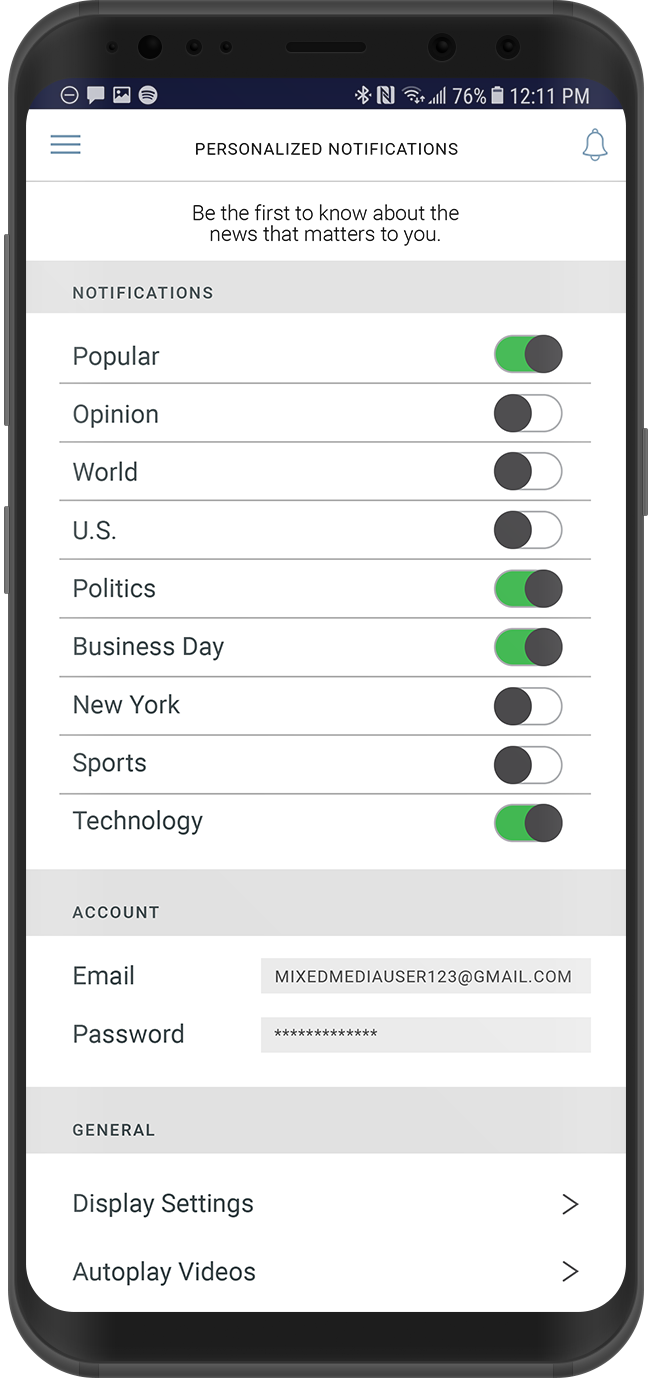
A banner style in-app message with interactive buttons — these can be customized without needing an app update. Buttons can also be linked to content inside or outside the app.
Try triggering an automated in-app message as a way to gather helpful information about your app users, such as topics they are interested in, favorite music, most-shopped clothing brands and more.
With this information, you can set tags and deliver more relevant messaging across your other channels, including push notifications, in-app notifications, message center content, emails and more. And the data shows more relevant messaging reduces app churn and encourages app stickiness.
This type of triggered message can also be part of a broader onboarding campaign (similar to a drip campaign you might do via email) to get to know your users and get them up to speed with your app.
Triggers to Consider:
-
App open based: First open, second open, etc., trigger ongoing, automated onboarding series to give users a tour of your app and get them up to speed.
-
Preference based: viewed particular content a specified number of times (ex: after they’ve read four articles on one topic)
Best Practices:
-
Consider using a banner-style template for this type of messaging — banners go away automatically after 15 seconds, so this is a less intrusive choice if you want to re-trigger this message again at a later time.
-
Ensure precision: Our workflow allows you to pause, edit or restart your automated program so you can have control over your program.
Trigger A “Soft Ask” Message to Familiarize Users With the Value of Opting In
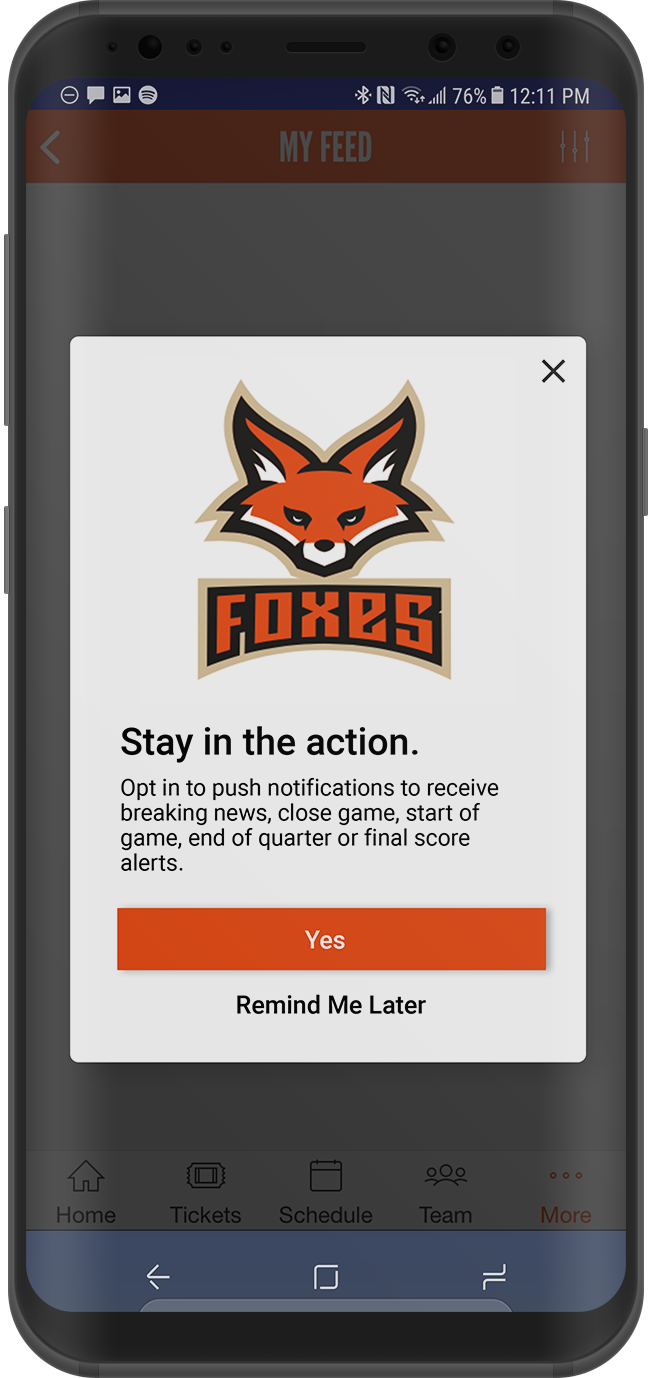
Example of a triggered modal style in-app message. Unlike the full screen style in-app message, you can see the screen a user was on when the message triggered.
Let’s be real: you wouldn’t sign up for something without knowing what you’re getting into (or what’s needed from you), so you shouldn’t expect users to opt in to push notifications without knowing the value they can expect.
Rather than presenting the standard OS opt-in prompt when a user opens the app for the first time — and has little context about your app — trigger a “soft ask” highlighting the value of opting in once a user is more familiar with your app.
If a user says “Yes,” the standard OS prompt will be shown, while “Remind Me Later” will prevent the OS prompt from being presented and can set a re-trigger for a later time. Use this same approach for prompting location opt-in.
Triggers to Consider:
-
Custom events, such as viewed an article/item/product
-
If a user is opted in to location services, but not to push notifications
-
Viewed a screen that indicates they would benefit from push notifications (ex: preference center, deals, etc.)
Best Practices:
-
Have a plan: present the ask in context, using actions like screen views or custom event triggers. (Ex: trigger an opt in to push notification on a user’s second visit to your app, and trigger a location opt in request on their third visit.)
-
Set a limit: if a user dismisses your opt-in request a set number of times (ex: 3 or 4 times), do not show the user that message again.
-
Consider trying a similar approach for requesting a user to turn on location services.
Connect Users Across Multiple Channels by Encouraging User Registrations
Example of a full screen in-app message. These give your brand the most real estate and support up to 5 buttons and link to content in an optional footer.
Actionable data has become a key component for brands when it comes to orchestrating their marketing messaging across other channels like push notifications, email, SMS and more.
In-app messaging is a smart way to ask users to register with your app, which in turn gives you data to help identify a user across their different channels — Registered users are key to gathering actionable data you can use across other channels.
Ask users to register or login at opportune times to increase your addressable user base as well as better personalize users’ experiences in your app. Additionally, should an authenticated user churn from the app, you still have valuable information you can use to reach them on other channels.
Triggers to Consider:
-
Opened the app but has not yet logged in/registered
-
Custom events you’ve set: for example, made a purchase, saved a favorite item or story, created a wishlist
-
Completed a specified action in the app a certain number of times
Best Practices:
-
Share the value upfront: Let users know what they’re gaining by registering, rather than blindly asking them to register.
-
Money talks: Incentivize users to register or login by sweetening the deal with a perk, such as 5% off their first order, 30 days free of limited time free shipping.
Try In-App Automation Yourself
Want to increase app engagement, reduce churn, drive feature adoption, and increase app revenue? Our new in-app automation engine allows marketers and product owners (read: no developer required) to drive value starting on day one with with the product. Give it a try yourself — get in touch with us, or request a personalized demo to learn more.

