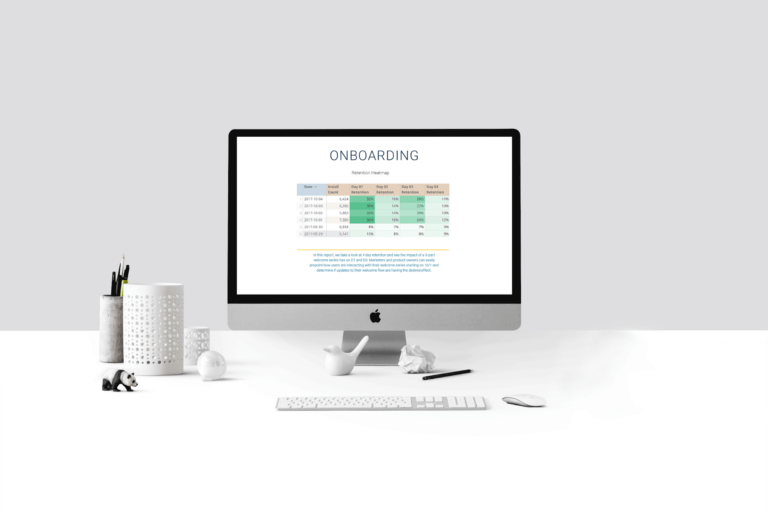Two App Analytics Reports You Should Use to Help With App Re-Engagement

Share to my network
In this article
Categories
Book a meeting
Connect with our team of experts to discuss your conversion and loyalty goals, and how we can help you achieve them faster.
Get a demoThis five part blog series shares our favorite analytics reports and how they can help you drive better decisions at five key stages of the customer journey from acquisition, to re-engagement. Use these reports to go beyond typical metrics — like daily active users, return visits and more — to learn insights that help you take retarget users and take action in the areas that matter most to your business.
To drive growth, marketers need to foster deeper relationships with customers and grow brand engagement. And to do so, better customer intelligence is needed to understand, predict and more quickly take action on customer journeys across any digital property or marketing channel.
But what metrics or reports do you need to see those impacts? We’ve created lots of pre-built reports in our data and analytics solution to help the world’s leading brands get more out of their reporting.
We’ve covered how to prioritize your spend and identify your best app acquisition sources, track your onboarding programs as well as understand your app conversion efforts and monitor your retention.
Inevitably, some of your app users may become inactive and visit your app less frequently. This can be combated with smart re-engagement efforts to kickstart and revitalize these users. In our final post from our predictive lifecycle marketing reports, we share two reports that can help you see who is more likely to re-engage and the types of messaging that may be more impactful.
Top Messages Before Uninstall Report
Get ahead of a common concern many mobile marketers face and dig into uninstall and opt-out rates for each message. Discover the messages and message types that lead users to uninstall — or opt out of notifications — above average churn/ uninstall rates.
Key questions this report can answer:
-
Are there specific messages or message types that drive uninstalls higher than average?
-
Is there a pattern of messaging that is particularly ineffective at retaining users?
Resulting Actions:
-
Explore the activities that led to the uninstall/opt-out and experiment with different actions to engage similar users.
-
Conclude detrimental messaging or message types based on report context to improve churn/uninstall rates.
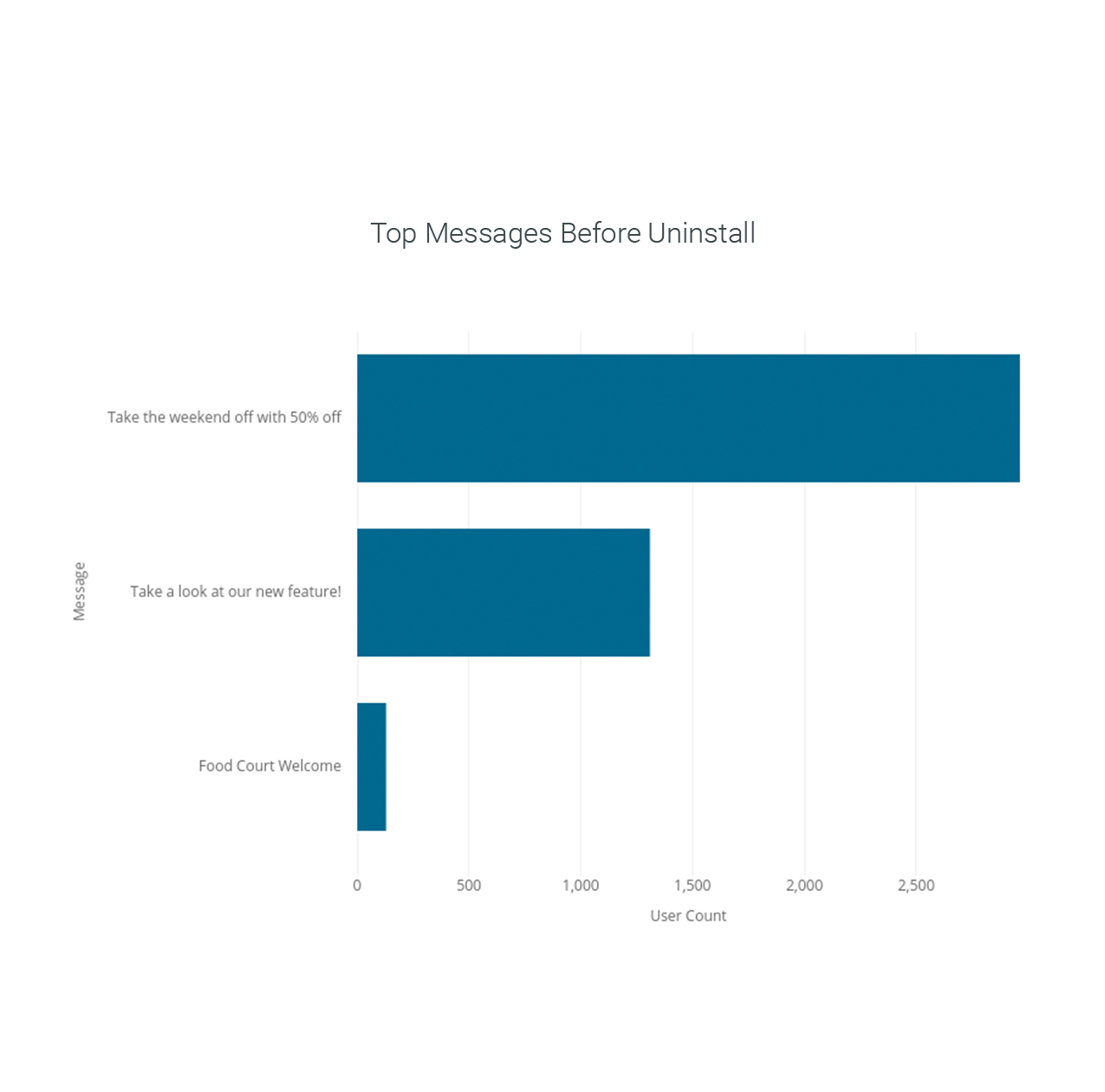
Understand which messages specifically have an adverse impact on retention and make adjustments.
Uninstall Users Lifetime Metrics Report
Deep-dive into your uninstall traffic to identify user populations with a higher likelihood of re-engaging than others. This report provides a rich set of information post-uninstall, such as level of engagement, message volume, opens, in-app behaviors, conversions and LTV.
Key questions this report can answer:
-
What is my 30/90/365 day retention rate?
-
How does message frequency impact user retention?
Resulting Actions:
-
Increase or decrease messaging to improve net retention based on known results.
-
Benchmark net user retention and experiment with different types of messaging to increase engagement and reduce churn.
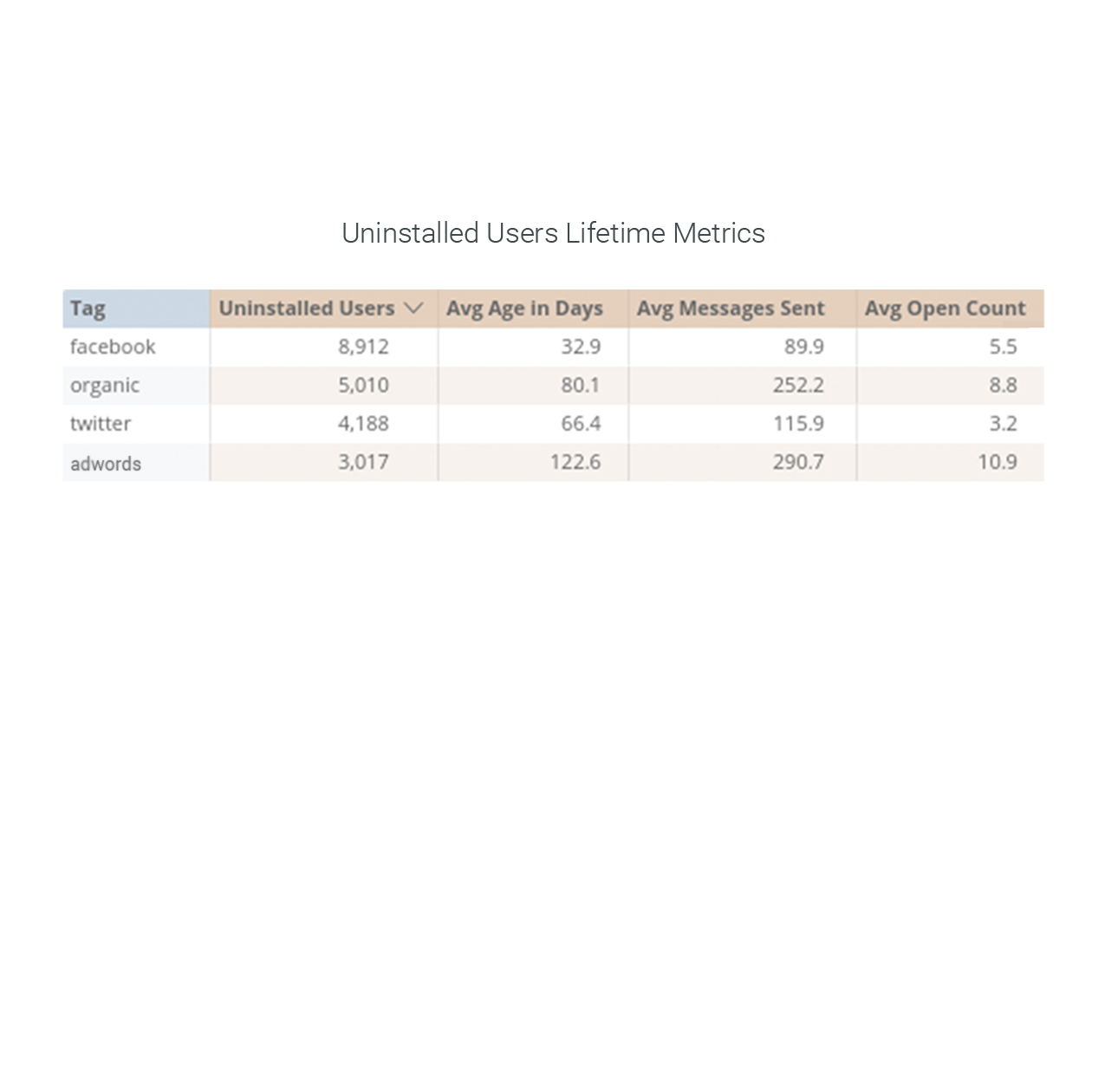
Drill down into uninstall metrics to identify patterns by taking different cuts at the data based on length of time of type of activity.
Interested in reports that support your campaign efforts and business goals throughout the customer lifecycle? Our 11 Must-Have Predictive Lifecycle Marketing Reports eBook shares additional predictive lifecycle marketing reports we recommend you start tracking to drive better decisions at key stages of the customer journey — including acquisition, onboarding, conversion, retention and re-engagement. To stay up to date on all things digital engagement, subscribe to our blog — we share a weekly digest so you don’t miss a thing.
Want to see all of the reports we’ve covered in this series? Download our eBook 11 Must-Have Predictive Lifecycle Marketing Reports.