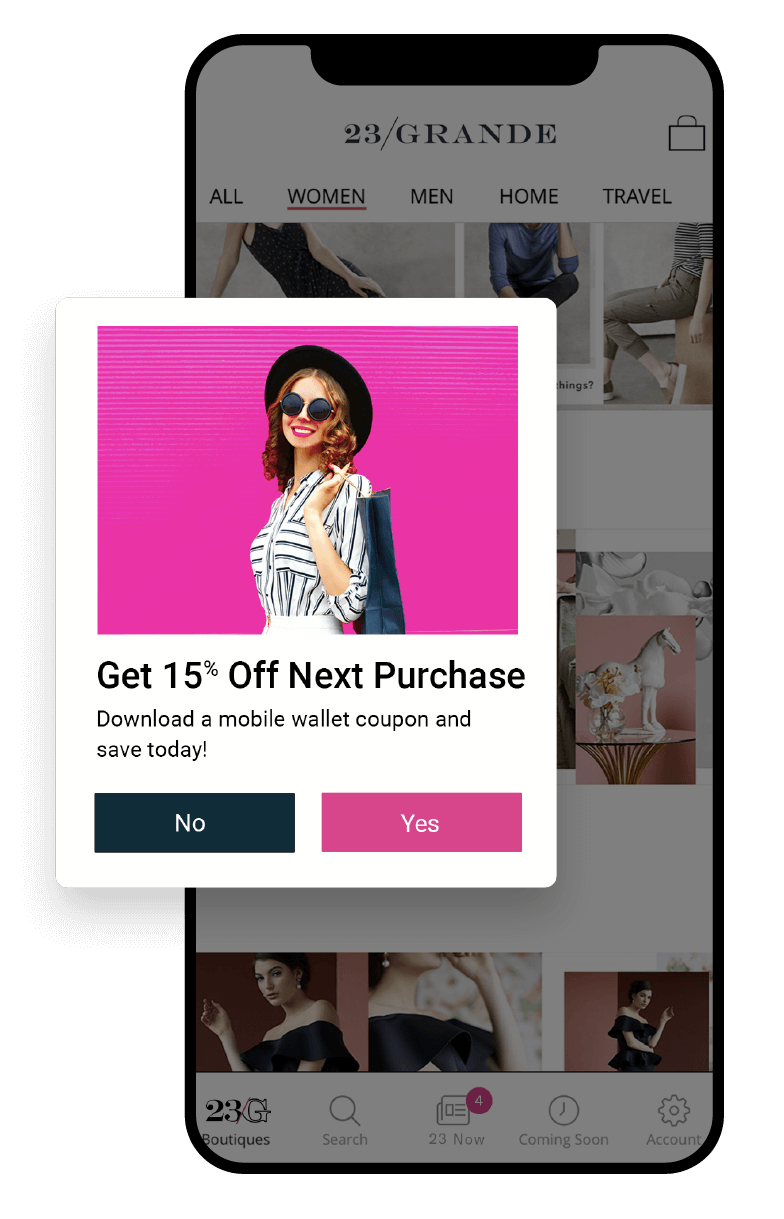What is In-App Messaging?
In-app messages are messages delivered to your users while they are directly active in your mobile app. They can go by a number of names: in-app messages, in-app notifications, in-app messaging, carousels, and Message Center or App Inbox messages. They are a vital component of an overall mobile customer engagement strategy, which includes other messaging types such as push notifications, mobile wallet, email and SMS.
Difference Between In-App Notifications & Push Notifications
In-app messaging and push notifications are valuable tools for mobile engagement, but they have different purposes and distinct characteristics.
In-app messages appear within the app while the user is actively using it. They can be more detailed and context-specific, making them great for welcoming users to the platform, offering product updates, guiding users through instructions and announcing new features. These notifications don’t require user opt-in and can include rich media like video, gifs, images or buttons. They can even be in formats popularized by social media, like Story mode. They’re less intrusive because they don’t interrupt users outside the app.
Push notifications, on the other hand, appear on the device’s home screen or lock screen. They can reach users even when they’re not using the app. These notifications can be used for time-sensitive information or re-engagement. They require users to opt in and are often shorter and more concise. While they can be more intrusive, they offer more immediate communication.
Push notifications are great for bringing users back to your app, but in-app notifications engage users who are already active, guide their experience and increase engagement with your app.
Effectiveness
In-app messages have proven to be a highly effective mobile messaging channel. Our latest Mobile Lifecycle Engagement Benchmarks revealed the following about engagement rates:
- 44% read rate for high-performing apps (90th percentile)
- 8x higher direct response rates than push notifications
- 26% average engagement rate for medium-performing apps (when combined with push notifications
People have an immense amount of control over their mobile experience; it’s the most personal communication channel available. They actively give you the privilege of placement on their phone when they choose to download your app. As a result, they expect information tailored to them. In-app messages are an ideal way to communicate with them on the latest relevant points of interest when they open your app. Good app messaging techniques are essential for success, so you send the right message to the right person at the right time.
Benefits of In-App Messages
- Reach your whole app audience. Push notifications are vital to a messaging strategy that gets users back into the app. However, according to our latest research on opt-in rates, they reach ~50-60% of your audience on average. (Read our Push Notification Benchmark Report for rates specific to your industry.) However, since in-app messages are part of your app experience, they don’t require an opt-in and can reach all of your audience.
- Built into the app experience. In-app messages are best when they are integrated into the look and feel of your app. If you are sending promotional messages, it’s important to use targeting to make sure your message is relevant. For best success, promotional messages shouldn’t feel like marketing — they should feel like service. Even in promotionally-driven apps, the promotions should be highly targeted and personalized.
- Easy to author. Similar to push notifications, in-app messages can be very simple to author. Whether they are straightforward text-focused banner messages, rich HTML5 full-page displays, or native experiences built using the Experience Editor, they provide marketing and content teams with an easy way to communicate key news without making a code update.
- Highly personalized. Depending on the provider you use, in-app messages can be highly targeted. Airship provides numerous capabilities to make sure your messages are delivered to the right person at the right time based on their latest context. In addition to personalizing content, you can also customize the link destination with deep-linking technology that allows you to assign a destination anywhere in your app or mobile website.
In-App Message Types
There are numerous types of in-app messages. The simplest is the “banner style notification” — a ribbon-like notification placed at the top or bottom of your application’s screen. These are typically invoked on the first screen of your user’s session. In addition to displaying the message, they can also contain up to two action buttons, allowing you to dictate a user path based on their interests. Airship lets you capture Zero Party data based on these button interactions out of the box, allowing for easy retargeting based on the user’s behavior.
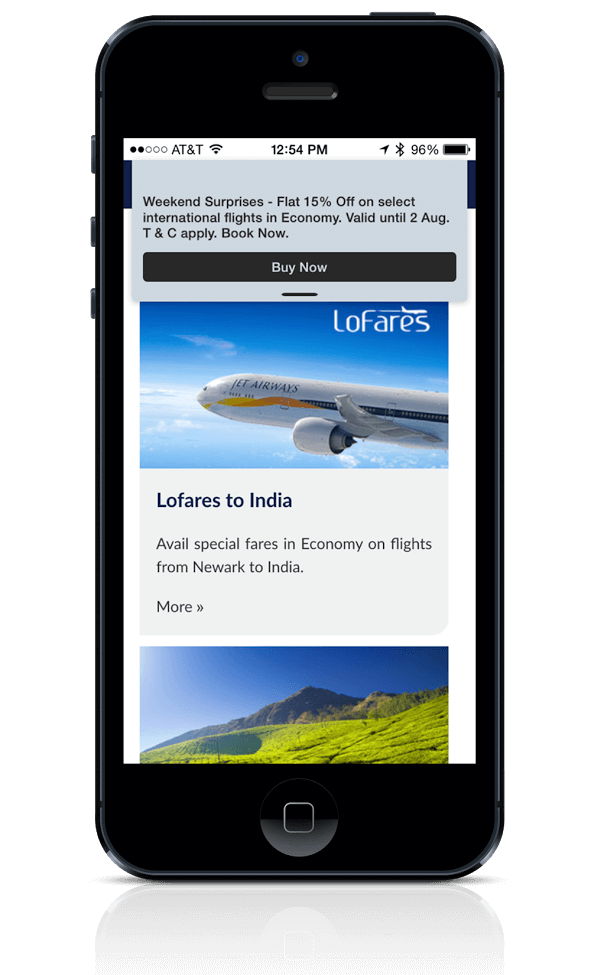
In-app messages can also be full-page displays that provide more screen real estate to convey your message. In addition to text, these messages can display rich content like videos and images to make a bigger impact on your users. Since they often have a series of multiple screens, they’re commonly referred to as carousels. When a carousel moves from screen to screen without requiring user interaction, this is known as a Story. Airship Scenes supports all these formats, and even allows for survey questions like NPS, single/multiple choice and open text.
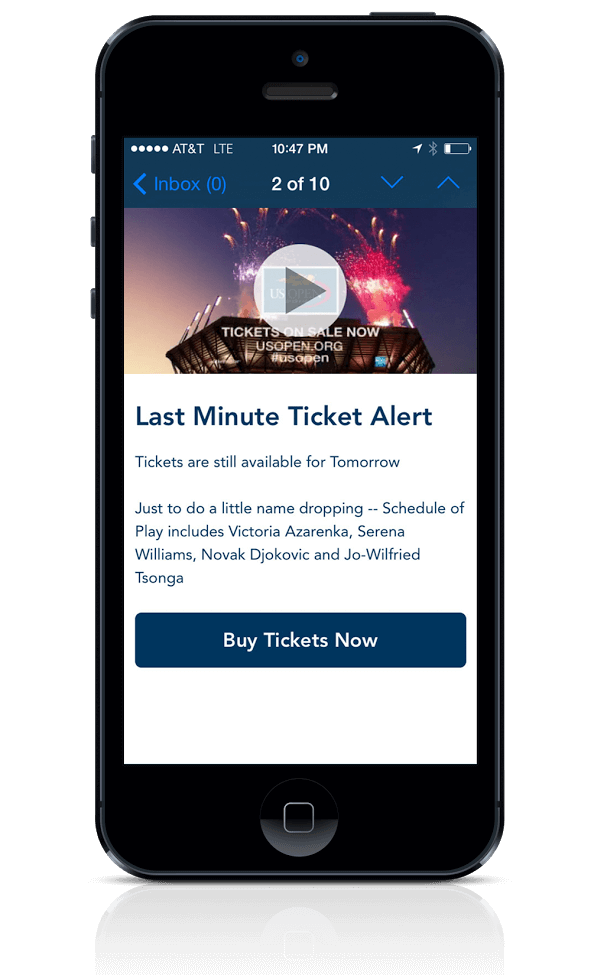
Deep-linking and social sharing are powerful features in these message types that allow you to direct a user to a specific conversion event, like buying tickets. You can also embed social sharing capabilities in these messages to activate your user’s network.
In-App Messaging for Content Marketing
Like push notifications, in-app messages are temporary by default unless you add a Message Center, also known as an App Inbox. A message center gives in-app messages a destination in your app for storage and organization. In addition to making it easy for users to find content, it also provides a dedicated content marketing channel that allows you to prioritize your most valuable content to your most loyal user base.Think about all the content you are already generating in other digital channels, like your website, email campaigns or social feeds, that could be easily repurposed. Nike does a great job of showcasing its latest products and content to soccer fans, creating a virtual content stream of its brand for its users.
Airship’s Message Center lets marketers choose how long they want specific messages to stay in the inbox for, before they expire and are removed. This is a great way to ensure relevance of the messages in the inbox, for example, by removing outdated messages and offers that have expired.

Common Use Cases & ROI
Some of the most common and powerful uses of in-app messaging are for:
- Onboarding: Welcoming a new user is an essential component of a successful app strategy. Onboarding is highlighting the things they need to do to get started. Approximately 80% of your users are likely to defect after 30 days if you don’t communicate with them. By adding a welcome message or series, you can reduce that trend by up to 50%. Airship’s Scenes let you A/B test which variant is driving more of the high value actions your Onboarding carousel is designed for.
- Feature introduction: When new features are introduced or important features are underused, use in-app messaging to call attention and explain how these features should be used and the benefits. Triggering in-app messages at the right time plays a big role in their effectiveness. For example, introducing a feature right after a user has completed an action is more likely to get the desired result than simply showing it as soon as a user opens the app.
- Promotional messaging: The US Open and Nike examples above are great representations of this common approach to in-app messaging. The key to success is using segmentation to ensure the message is valued. In the US Open example, they used location targeting and previous in-app behavior to identify users near the event who showed recent purchase intent and received a 32% conversion rate!
- Customer service / transactional messaging: Another great, highly relevant way to use in-app messages is to provide users with service updates on their accounts or recent purchases. Finance apps often use in-app messages to alert users of planned app outages scheduled for maintenance.
How Airship Helped the US Open Solve its In-App Messaging
The US Open tennis tournament partnered with Airship to boost fan engagement through their mobile app. Airship helped the US Open implement in-app messaging options, creating a more personalized experience for both on-site attendees and global viewers.
Using location-based targeting through beacons, the US Open sent contextual notifications to app users at the event, such as welcome messages and alerts about nearby matches or player signings.
The results of the in-app messaging strategy were impressive:
- Live streaming notifications had a 53% open rate
- Targeted, last-minute ticket offers saw a 32% click-through rate
Want to learn more about how In-App Messaging can help you connect with customers at each stage of the customer lifecycle? Contact us today, and let’s talk!